Anti-lag can be used in combination with electronic throttle to provide the extra air when anti-lag is active.
Before continuing make sure you understand the Anti-lag Setup Examples.
The following procedure describes the setup of a basic system:
1.Turn on ISC Override.
2.AL ISC Override Table will control your throttle position when in Anti-Lag and Cyclic ISC Override Table will control your throttle position when in Cyclic Idle.
3.Configure the Ethrottle Target Table 1 to be your standard target table. (active when neither Anti-Lag or Cyclic Idle are active)
4.Configure the AL ISC Override Table to be your air bleed target table when in Anti-Lag. For this you will need to set the throttle position to 20% - 25% percent for a accelerator position of 0%. Interpolate the table up to 100% throttle at 100%
5.Configure the Cyclic ISC Override Table to be your air bleed target table when in Cyclic Idle (if you are using cyclic idle at any point). For this you will need to set the throttle position to 20% - 25% percent for a accelerator position of 0%. Interpolate the table up to 100% throttle at 100% accelerator position. Doing this will provide the extra air bleed on idle.(see the following table screenshot)
6.Setup anti-lag in either a "Switch Activated" or a "RPM/TP Activated" setup, information on this can be found in the Anti-lag Setup Examples topic.
7.Tune the anti-lag system and adjust the air bleed in the AL ISC Override Table to give your desired anti-lag effect and in Cyclic ISC Override Table to give your desired Cyclic Idle effect.
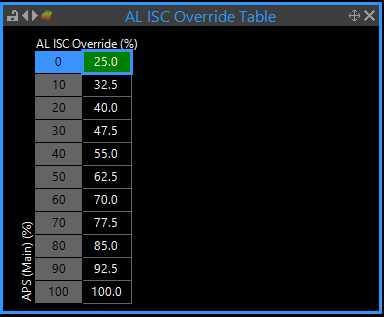
Example Air Bleed Table
Note: When Anti-Lag or cyclic idle is active and ISC Override is ON the throttle position is controlled purely by the appropriate Override Table.
Note: There is no need for Cyclic idle with an Ethrottle as the air bleed can be removed at will which would result in a normal idle.


