The runtime values window provides quick and easy to access to view all of the ECUs runtime values and status.
To show the window :
·Select Tuning > Runtime Values in the main drop down menu or
·Press the shortcut key F12 or R.
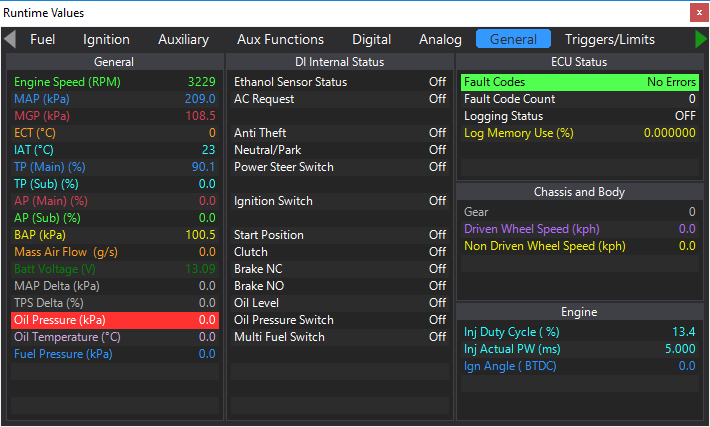
A typical runtime values window.
To close the window:
·Click the small red X in the corner or
·Press the shortcut key F12 or R.
Hint
·To quickly change between tabs use the [ and ] shortcut keys or the left and right keyboard arrows.


