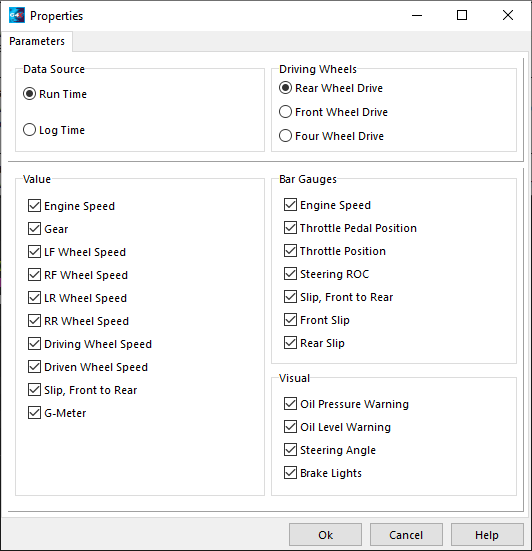The Vehicle Plan view displays a top down view of a vehicle in which data can be seen either live or logged.
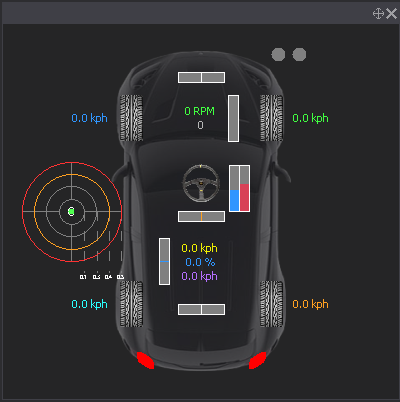
To create a Vehicle Plan:
·Click Logging > Vehicle Plan in the menu or
·Right Click in open space > Select New View > Select Vehicle Plan
Vehicle Plan Settings
The following settings are used to configure the Vehicle Plan view:
Data Source:
·Run Time - The Vehicle Plan view will display live data as it happens.
·Log File - The Vehicle Plan view will display recorded data from a log file. As the log file is played back the data on the Vehicle Plan view will change.
Driving Wheels:
·Rear Wheel Drive
·Front Wheel Drive
·Four Wheel Drive
Value:
·Engine Speed - Displays the Engine Speed in RPM.
·Gear - Displays the gear position.
·LF Wheel Speed - The left front wheel speed is displayed beside the appropriate wheel.
·RF Wheel Speed - The right front wheel speed is displayed beside the appropriate wheel.
·LR Wheel Speed - The left rear wheel speed is displayed beside the appropriate wheel.
·RR Wheel Speed - The right rear wheel speed is displayed beside the appropriate wheel.
·Driving Wheel Speed - Displays the Driving wheel speed (as setup in Speed Sources).
·Driven Wheel Speed - Displays the Driven wheel speed (as setup in Speed Sources).
·Slip, Front to Rear - Displays the amount of slip from front wheels to back wheels as a percentage.
·G-Meter - Displays the G-Meter.
Bar Gauges:
·Engine Speed - Engine speed displays on a bar graph with a range of 0 to 10,000 RPM.
·Throttle Pedal Position - APS (Main) displays on a bar graph with a range of 0 to 100%.
·Throttle Position - TPS (Main) displays on a bar graph with a range of 0 to 100%.
·Steering ROC - The Steering Rate of Change displays on a bar graph below the steering wheel with a range of -100 to +100 degrees/second.
·Slip, Front to Rear - Displays front to rear slip on a bar gauge, based upon the average front and average rear wheel speeds.
·Front Slip - Displays the amount of slip between the front left and front right wheels.
·Rear Slip - Displays the amount of slip between the rear left and rear right wheels.
Visual:
·Oil Pressure Warning - Displays a 'light' on the Vehicle Plan based upon the state of an Oil Pressure switch.
·Oil Level Warning - Displays a 'light' on the Vehicle Plan based upon the state of an Oil Level switch.
·Steering Angle - Rotates the front wheels and steering wheel based upon steering angle data.
·Brake Lights - Displays a 'light' on the Vehicle Plan based upon the state of a brake switch.