PCLink has a MAP sensor calibration feature intended for use every time a new map sensor is installed.
The MAP sensor calibration uses the barometer (usually the built in one unless an external one has been setup) and uses an offset to make the MAP reading match it. This process fails if the difference between the two is greater than 5kpa. This indicates that either the wrong calibration values are being used for the MAP sensor or the MAP sensor is faulty/damaged. MAP sensors can often be damaged by water vapor from the engine if installed incorrectly and some map sensors can be damaged by incorrect wiring.
To calibrate a map sensor:
1.Ensure the BAP (barometer) is set up correctly for your application
2.Ensure the MAP sensor is set up correctly with the right calibration values
3.select ECU Controls -> MAP Sensor Calibration, you should get the window below
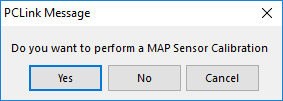
MAP Calibration Window
4.select Yes and if everything is set up correctly you should get the window shown below
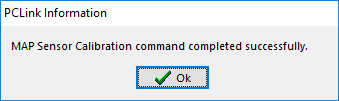
MAP Calibration Success Window
If you don't get the success window and get the error window below instead you will need to double check your MAP and BAP settings and test your MAP sensor to ensure it is working properly, if you continue to have issues contact Link Tech Support.
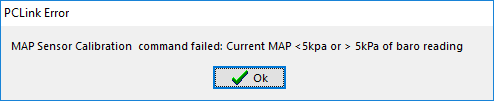
MAP Calibration Error Window


