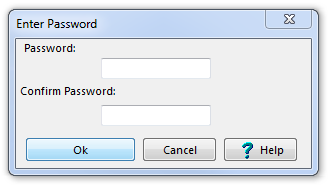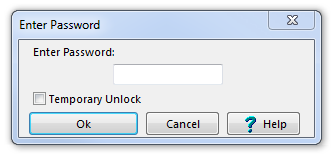Password protection allows the tuner to lock out others from viewing or modifying the settings/tables and statistics.
To activate password protection click 'Setup Password Protection' under the 'ECU Controls' drop down menu. The following form will be made visible
Enter Password Window - Enable Protection
Enter a password at least 3 characters or digits long. |
To disable password protection click 'Unlock Password Protection' under the 'ECU Controls' drop down menu.
Enter Password Window - Disable Protection
Enter the password used to protect the ECU. All protection will then be disabled. If the Temporary Unlock check box is ticked then the ECU will not be permanently unlocked. Instead it will only be unlocked until next time PCLink disconnects. |
Note: A base map with password protection can still be saved and then loaded into another ECU. To prevent this use password protection with Save as Encrypted.
Note: If you do not have the original password that locked the ECU, the only way to unlock it is to use ECU Controls->Restore to Factory Settings. This will erase ALL tuning and configuration information and load default settings. Be careful doing this while the ECU is connected to a vehicle as inputs and outputs may change state due to being configured to their default state.