Multi Fuel is a fuel calculation extension specifically designed for running the same engine on two different fuel types. While Multi Fuel can be used to tune the same engine to run on similar fuels such as a high and low octane gasoline, it is more designed for use with fuels that significantly differ such as gasoline and alcohol (ethanol / methanol).
Note: For a guide to configuring and tuning a Multi Fuel Setup, refer HERE.
Changes Between Fuels
When changing from one type of fuel to another the following changes occur:
·Fuel properties change. Eg Stoich ratio, density, viscosity...
·Injector characteristics change. Eg flow rate.s
·Desired Lambda Target can change.
·Engine VE can change due to improved efficiency of some fuels.
·Cold start requirements can change due to higher/lower volatility.
Uses for Multi Fuel
Multi Fuel is very flexible and can be used in a variety of ways. Functionally it is designed to be used on any two fuel types, not just gasoline and ethanol. Here are some typical uses of Multi Fuel:
·Gasoline/ethanol blending (Flex Fuel). Multi Fuel allows the use of an ethanol sensor to determine the required fuel and injector properties to be used in the fuel calculation for a particular ethanol blend.
·Tuning for two similar fuels (eg low and high octane) can often be achieved without Multi Fuel by simply having a different ignition table for each fuel that is switched by the driver. However, Multi Fuel adds the flexibility to continuously vary between the tunes for each fuel using a dial or knob.
·Tuning a docile and aggressive tune on the same fuel and using a dial or knob to vary between the tunes. This could allow different Lambda target, ignition and boost between the two tunes.
When the Fuel Equation Mode is set to Multi Fuel, additional settings become available. Each of these settings is a duplicate of another setting that is available in normal Modelled Fuel Equation Mode.
The following additional settings appear in the Multi Fuel settings menu when Multi Fuel Fuel Equation Mode is enabled:
·Injector Flow @ Rated Pressure - The 100% duty cycle flow of the injectors on the second fuel in cc per minute at the particular Injector Rated Fuel Pressure.
·NOTE: Injectors DO flow different volumes on different fuels (however they can be similar between different gasoline's).
·There is only one Injector Rated Fuel Pressure setting for the first fuel. The injector flows for the two fuels must be rated at the same pressure.
·Fuel Density @ 20 deg C - The density of the second fuel.
·Fuel Density Temp. Coeff. - The thermal temperature expansion coefficient of the second fuel.
·Stoich Ratio - The Stoich Ratio of the second fuel.
·Fuel Charge Cooling Coeff. - Used to determine the cooling effect the evaporation of the second type fuel has on the temperature of the air charge
·AFR/Lambda Target Table 2 - Sets the desired AFR/Lambda target for the second fuel.
·Multi Fuel Blend Ratio Table - Controls how the ECU chooses its real time values from the settings entered for the first and second fuel types. Described further below.
The Multi Fuel Blend Ratio Table controls how the ECU determines the real time values to choose for the fuel and tune parameters that vary between the two fuels. The Multi Fuel Blend Ratio Table controls the real time value used for:
·Stoich Ratio
·Injector Flow
·Fuel Density, Fuel Density Temp. Coeff., Fuel Charge Cooling Coeff.
·AFR/Lambda Target
The Multi Fuel Blend Ratio Table does not directly control other tuning real times values such as the Fuel (VE) Table, Ignition Table, Warm Up Enrichment or Boost Control. However each of these functions can be configured to be controlled by the Multi Fuel Blend Ratio if desired.
The X Axis of the Multi Fuel Blend Ratio Table should be configured to suit the way in which the currently used fuel type is selected. The most common parameters to use on the X Axis are Ethanol % (output from an ethanol content sensor), Analog Input (0-5V from pot on dash), or Digital Input (fuel selection switch on dash).
The values in the Multi Fuel Blend Ratio Table are interpreted as:
·0% - Use entirely the settings for the first fuel.
·100% - Use entirely the settings for the second fuel.
·50% - Use a real time value for each property that is half way between the settings for the first fuel and second fuel.
The output of the Multi Fuel Blend Ratio Table is available as the Multi Fuel Blend parameter and can be used as a table axis, switching condition, for display and logging.
To setup the Multi Fuel Blend Ratio Table:
1.Set the X axis to the parameter that controls fuel blending selection. Use Ethanol % if using an ethanol sensor. Otherwise an Analog Input or Digital Input will most likely be used.
2.Set the X axis numbers as appropriate. There is an important point to understand here. The table should give an output of 0% when the first fuel is used and 100% when the second fuel is used. Here are some examples:
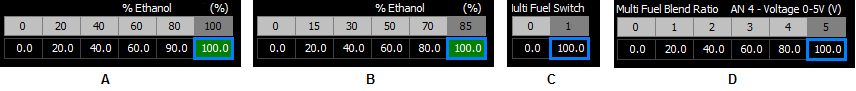
A - Gasoline and 100% Ethanol using an Ethanol Content Sensor
B - Gasoline and 85% Ethanol using an Ethanol Content Sensor
C - Using a digital input or CAN input on the Multi Fuel Switch Parameter
D - Using a dash mounted pot (or CAN input) to select a driver adjustable blend.
NOTE: The most important point from this table is that it must output 0% when tuning on the first fuel and 100% when tuning on the second fuel. Make sure the table is not at its upper limit either. For example if 100% ethanol is used on example B above.
NOTE: Ethanol blends do not often measure as stated on the pump. This can depend on summer and winter blends and various other factors. Do not assume that because you bought E85 it is 85% ethanol. While a variation in ethanol content is corrected for during engine running (the point of using a Multi fuel tune), at the time of tuning the exact ethanol content must be known. It may be necessary to correct the fuels ethanol content.
NOTE: For a guide to configuring and tuning a Multi Fuel Setup, refer HERE.


