Options are divided up into two sections, connection options and preferences.
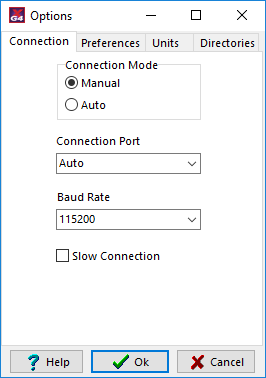 Connection Options
·Connection Mode - Choose whether PCLink attempts to connect automatically or waits for a manual connection request. ·Connection Port - Lets you choose the USB or serial port that the ECU is connected to. Leave this on Auto unless you have problems connecting. The correct port can be checked in Windows device manager. ·Baud Rate - Lets you choose the baud rate for the ECU connection. For USB connection to the ECU leave this on Auto (Max 625k) unless experiencing connection problems, in which case try Auto (Max 250k). If using a serial connection to the ECU set the baud rate to 115200. ·Slow Connection - Check if using a serial connection with long delays. Useful for radio modem serial logging. |
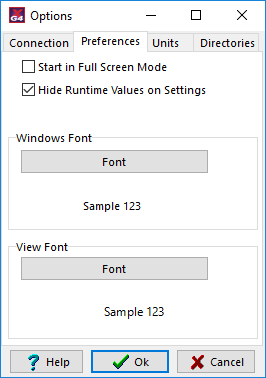 Preferences
·Start in Full Screen Mode - Determines if PCLink starts in one of the full screen display modes or normal display mode. ·Hide Runtime Values on Settings Click. Determines if the Runtime Values window will hide when an ECU setting is clicked. ·Default Font Size - changes the font size in tables, runtime values and settings inside PCLink. NOTE:The global font size change will not be applied until next time PCLink is started. |
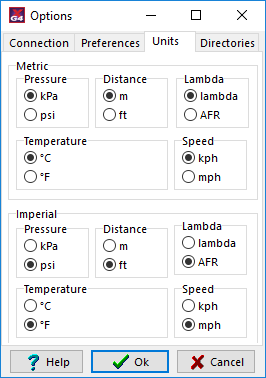 Unit Options
·Setup the 'Metric' and 'Imperial' unit types to display in the desired unit types. ·Press 'U' to swap between Metric and Imperial units being displayed
Note: When the Fuel Equation Mode is set to Modelled - Multi Fuel PCLink will always use Lambda units. Note: The Speed selection also dictates fuel volume, big distance units and fuel consumption per distance units (kph is km, l & l/100km. mph is mi, gal(US) & mpg(US)). |
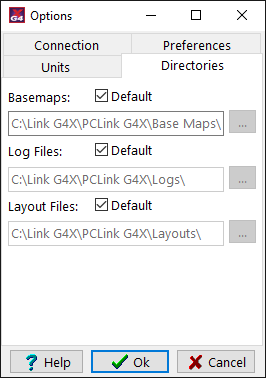 Directories
The directories tab allows the user to specify folders where Basemaps, Log Files and Layout files will always be loaded from. By default, the default boxes will be checked meaning PCLink will use it's hard-coded default folders. By unchecking the default box and leaving it unchecked, you can set your own directories for PCLink to open for each file type. |



