These settings belong to their respective output and are moved to the location the output is being used to make setting up faster and easier.
To find the Test settings when the output is not assigned to a function go to Auxiliary Outputs -> Output Pins -> the desired Aux. If the Function setting (found under Auxiliary Outputs -> Output Pins and always has a lock symbol) is double clicked on it will take you to the function it is assigned to (if it is assigned).
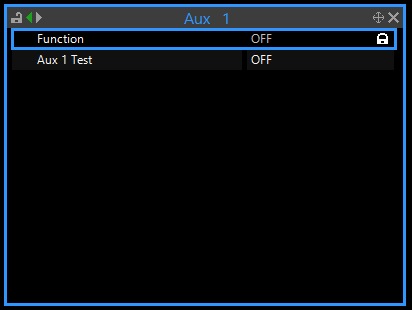
No Function Using Aux
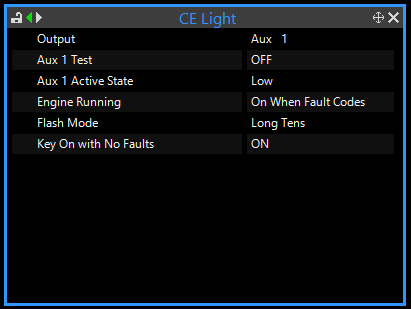
Function Using Aux
This setting controls whether the respective auxiliary is considered to be active when the output is High (floating) or Low (pulled to ground).
When using Aux 5-8 if Driver Type is set to High Side then Low is floating and High is pulled to 12V.
This function can be used for testing the wiring of the output, it allows the user to switch the output on and off and even allows the user to output a specific frequency on the respective aux pin. When set to ON the switched test state is active and the Active State can be used to switch the pin between High and Low. When set to ON (PWM) the pin will switch between High and Low at the frequency specified by Test Frequency with a Duty Cycle of 50%.
Test Frequency (Aux 1-10 only)
This setting is part of the Aux Test functionality and it specifies the frequency of the output when using the Test function in ON (PWM) mode.
Aux X Driver Type (Aux 5-8 only)
This function allows the user to drive outputs high. When set to Low Side the pin can pull Low and float High, when set to High Side the pin can float low and pull High.
Aux X Open Circuit Detection (Aux11-16 only)
When set to ON the pin status will be Fault if the output is detected to be an open circuit.


