These settings belong to their respective output and are moved to the location the output is being used to make setting up faster and easier.
To find the functions using a DI (when it is showing "multiple') go to Digital Inputs -> Input Pins -> the desired DI and double click on connection list. If the Function setting (found under Digital Inputs -> Input Pins and always has a lock symbol) is double clicked on it will take you to the first function it is assigned to (if it is assigned).
If one function has a Source ID assigned, then the pin settings will be found with the function.
If two or more functions have the same Source ID assigned, the pin settings will be found under Digital Inputs -> Input Pins -> the desired DI.
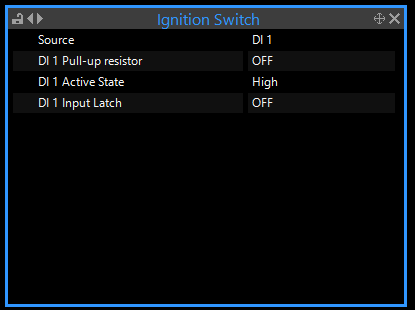
Single Function example
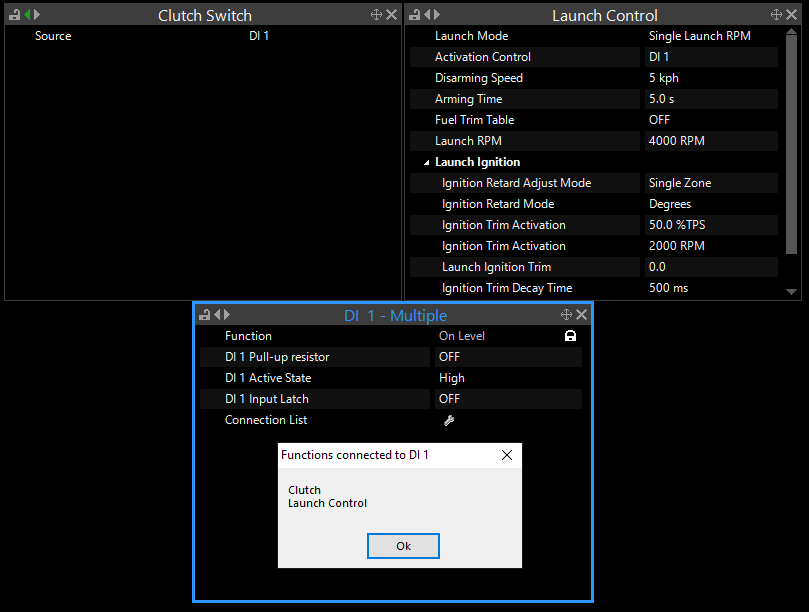
Multiple Function example
Digital input pins may have the following settings:
This setting only available when Source is set to a digital input pin.
Turn this on to enable a pull-up resistor on the selected digital input. Note: Pull-up will be to 12V.
This setting only available when function is speed based.
Selects whether the digital input is triggered on a rising or falling edge.
This setting only available when function is switch based.
Selects whether the input is active when the digital input is high or low.
See Digital Input Wiring for how to set this.
This setting only available when function is switch based.
Selects whether the input acts like a switch or a push button, when Input Latch is turned on the DI status will change state (active to inactive or inactive to active) each time the input is activated.
for example if a momentary push button is wired up to an input with Input Latch turned on and the current DI state is inactive:
1.When the button is pushed the state will change from inactive to active.
2.When the button is released the state will remain active.
3.When the button is pushed again the state will change from active to inactive.
4.When the button is released the state will remain inactive.
If input Latch is turned off the button will be active when pushed and inactive when released.


