The ECU Statistics Window shows event counters, maximum values and running times of the ECU. These values are stored and are not cleared at Key Off.
To view the ECU Statistics Window select ECU Controls > Show ECU Statistics from the drop down menu. The window will appear on the current view.
CTRL D can also be used to view the ECU Statistics.
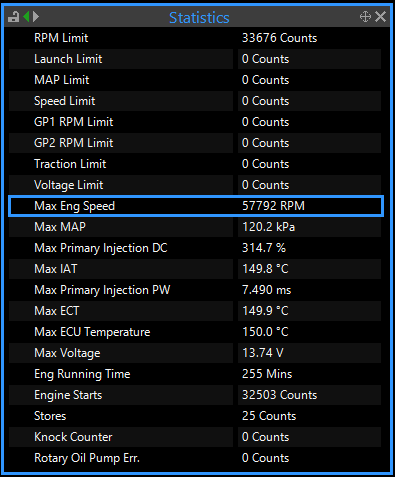
The statistics can be cleared from the ECU Controls drop down menu.


