The Firmware Updater allows new versions of firmware to be installed in the ECU.Firmware is the software (code or program) that runs inside the ECU. Periodically new versions are released with new features and fixes. It is recommended to run the latest version firmware in your ECU. However, updating an ECUs firmware can be time consuming as all new settings must be checked.
The Firmware Updater can be launched by selecting Firmware Update in the ECU Controls drop down menu.
Note: In general a firmware update will not change the engines tune, however it is NOT recommended to do a firmware update without having the tune checked on a dyno. Occasionally new features are introduced that if not set up correctly could result in engine damage.
Note: Firmware updating will overwrite your existing firmware but will retain tuning information.
Note: It is recommended to save a copy of your tune (.pclx file) before doing a firmware update. This can be done by connecting to the ECU then pressing F2. This will allow you to restore your tune exactly should you decide to go back to the same firmware version again (or install it into another ECU with the same firmware).
Please read the firmware version notes carefully as they outline new features and fixes for all ECU Firmware versions. Make sure to read EVERY change, fix and new feature since the ECUs current firmware version. Make sure you understand these changes and take the necessary steps to check and set up all new features after the firmware update.
Note: The firmware upgrade process cannot be started until the notes have been read.
Note: If your ECU has a CAN/Serial port make sure anything connected to the port is disconnected before commencing a firmware update. Re-connect the port once the firmware update is finished.
Warning: It is important that the power supply to the ECU is not interrupted while the firmware is being upgraded. Please make sure the ignition remains on and that the battery can maintain charge until the process is complete.
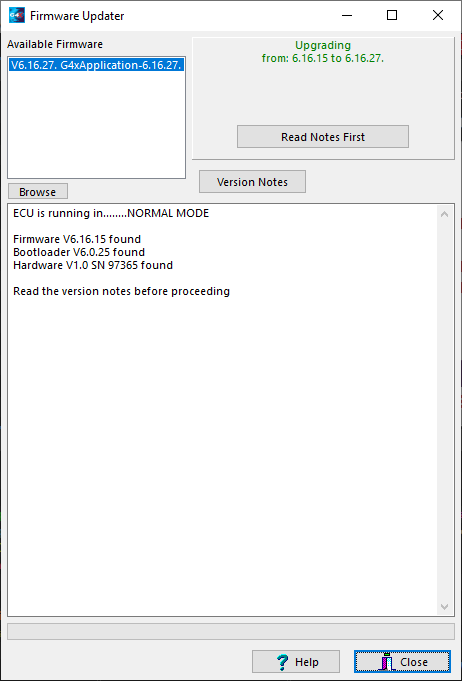
Select Firmware
Select the desired firmware in the available firmware window. If you have been sent a new firmware file, use the browse button to locate and open the file. The description panel indicates if you are upgrading, downgrading or installing the same firmware.
Read Version Notes
Please read the firmware version notes carefully. They outline new features and fixes for all ECU Firmware versions. Make sure you understand these changes and take the necessary steps to check and set up all new features.
Upgrade
Start the upgrade process. You will be asked to confirm you have read the firmware version notes and given the expected programming duration. The progress bar at the bottom of the form will indicate the progress through the upgrade process. Note: the ignition must remain on with the engine stopped for the duration of the upgrade.


