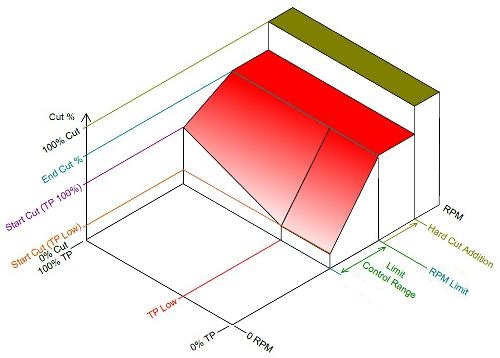Link G4X ECUs use a progressive limiting system. The limiting systems progressively cuts fuel and/or ignition over a specified limiting control range. Throttle position is also taken into consideration to provide more aggressive limiting at high throttle positions.
The limit mode is used to turn the system on and off. When turning the system on, there are four available limit methods.
·OFF - Limiting is turned off.
·Ignition %Cut - An ignition only progressive cut.
·Fuel %Cut - A fuel only progressive cut.
·Disabled - This mode disables the limiting but leaves the Limit Table allocated so the limit can be turned off without losing the information stored in the table.
Note: In a setup using Group Injection it is recommended for smooth limiting that ignition cutting is used. A hard fuel cut can be applied if required.
·Advanced Limiting Mode
Some limiting settings are only available in advanced mode.When advanced mode is turned off, advanced settings are forced to default values.
The diagram below demonstrates limiting operation. The vertical axis shows the percentage cut where 0% (bottom) is no limiting and 100% (top) is full limiting. The bottom right axis is the value being limited. The bottom left axis is throttle position. When the value being limited is within the limit control range (denoted by the sloped red area) the amount of cut will depend on throttle position. If the value being limited exceeds the end of the limit control range, then a hard limit can be applied (green area).
It is highly recommended to print this diagram and write your settings on it to better gain an understanding of the limiting system while trying to configure it.
Warning: Advanced mode limiting settings should only be adjusted by experienced tuners. Make sure you understand EXACTLY what a setting does before altering it.
Enables custom control over the cut percentages and effects. With advanced mode turned to OFF the ECU will force these custom settings to generic numbers.
This setting selects whether a hard cut will be implemented at the point specified by the Hard Limit Activation. The following options are available: ·OFF - hard cutting is turned off. ·Ign 100% Cut - the hard cut is ignition only. ·Fuel 100% Cut - the hard cut is fuel only. ·Fuel & Ign 100% Cut - the hard cut is both fuel and ignition.
The cut effect specifies the type of cutting sequence. ·Adaptive - The cutting sequence is randomized to avoid the same cylinder being cut too many times consecutively (Typical Setting) ·Constant - The cutting sequence is fixed for a particular percentage cut.
Specifies the range that the limiting operates over, the Limit control range operates under the specified limit value. For example, with an RPM limit set to 7000 and a control range of 200, the limit would operate between 6800 and 7000 RPM. A typical RPM Limit Control Range would be 200 RPM.
Specifies how far past the end of the Limit Control Range you can go before the hard limit will apply. A typical value for an RPM Limit would be 200 RPM.
Specifies the throttle position below which the Start Cut (TP Low) cut value applies. Above this throttle position the cut level is determined by a linear gradient between the Start Cut (TP Low) value and the Start Cut (TP 100) value. A typical value would be 15%.
Specifies the percentage cut at the end of the Limit Control Range. A typical value would be 90%.
Specifies the percentage cut at the start of the Limit Control Range with 100% throttle. A typical value would be 60%. A TPS(Main) value between 100% and the TPS Low value will result in a cut value that is between Start Cut (TPS Low) &
Specifies the percentage cut at the start of the Limit Control Range when TPS(Main) is below the TPS Low value. A typical value would be 30%.
Note: If Start Cut (TPS Low) is set above Start Cut (TPS 100) the higher cut value will be used.
Specifies the time it will take to remove the cut in ms, 500ms would be a typical value.
Specifies the amount of ignition trim applied when limiting system is active. A typical value would be -5 degrees.
Specifies the amount of fuel trim applied when limiting system is active. A typical value would be 0%. Note: Limit Fuel Trim is only visible when the Limit Mode is set to Ignition %Cut (or Disabled).
Specifies the time it will take to remove the fuel and ignition trim in ms, 500ms would be a typical value.
|
Application Notes:
When setting up a limit, ideally you want it to be as smooth and as stable as possible. You will be able to tell when a limit is smooth as the percentage cut will stabilize. Here are tips for setting up a smooth limit:
·For a smooth limit you want the limit to settle within the limit control range.
·An engine will settle into a position within the control range easier with a softer cut gradient.
·Increase the Limit Control Range for given % cut parameters to decrease the control range gradient.
·Bring the start and end cuts together to decrease the control range gradient.
·If you find when you hit the limit at full throttle, the limit is overshot then settled into, increase the Start Cut (TP 100).