Enter topic text here.The Save as Encrypted function allows for a base map to be only used in a selected ECU, it also encrypts the base map for increased security. Once the base map is saved using Save as Encrypted it can only be used in the specified ECU.
One use of the 'Save as Encrypted' function is for a tuner to make sure the tune they develop is used only on the ECU they have tuned. Another use is that it allows for a tuner to have a method of selling/distributing their base map to multiple ECUs while still maintaining control.
Saving an encrypted base map
Before a base map can be saved as encrypted the ECU must have password protection enabled. If password protection is not activated, the file will still be locked to the selected ECU but all settings will still be visible allowing the end installer to see, modify and redistribute them.
1.Select 'Save as Encrypted' from the File dropdown menu.
2.Choose the location and file name. Nb - Including the serial number in the base map file name is a good way to remember which ECU the base map is for.
3.Click the Save button.
4.Enter the serial number of the ECU the base map is intended for.
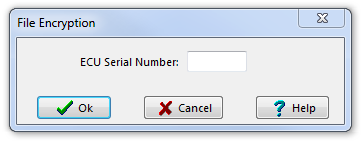
5.Click OK to save the base map in the location specified in step two.
The saved base map is only able to be loaded into the ECU with the serial number specified. When loaded into the correct ECU the settings and statistics are not visible or able to be edited unless password protection is disabled. If an attempt is made to load the base map into an ECU with the wrong serial number an error message "The file is locked to a different ECU serial number" is presented to the user.
Note: An ECUs serial number can be found on the ECU or by looking under Help > ECU Information in PCLink.


