Quick Trim provides a means of performing a calculated adjustment on a Fuel Table cell given a Target (desired) and Actual (measured) AFR. The intention of this function is to assist in tuning high power engines where it is not practical to hold them at a constant load/RPM while tuning.
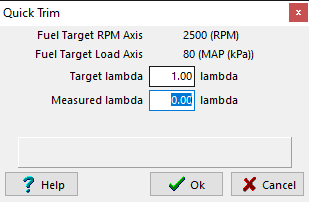
Quick Trim Window
To use Quick Trim a tuner will perform the following steps:
1.Perform a dyno run to determine the actual Lambda/AFR. This is usually done by plotting Lambda/AFR on the dyno plot.
2.Select the cell(s) in the main fuel table to tune.
3.Press M to open the Quick Trim form (or right click and select Quick Trim).
4.The Target Lambda/AFR value should be already filled out using numbers from the Lambda/AFR Target Table. If the Lambda/AFR Target Table and Fuel Table do not have the same load axis parameter then the load value to be used on the Lambda/AFR Target Table must be entered as Lambda/AFR Target Load Value. When changing the Lambda/AFR Target Load Value, that Target Lambda/AFR value will be updated with the appropriate number from the Lambda/AFR Target Table.
5.Enter the actual Measured Lambda/AFR value that was recorded at the load/RPM of the cell to be tuned.
6.Click OK (or press enter) to apply a correction to the fuel table.
7.Do this for all cells that require adjustment.
Notes for using Quick Trim:
·If the Lambda/AFR Target Table and Fuel Table have the same load axis parameters, the Lambda/AFR Target Load Value setting will not be visible as it is not required.
·Quick Trim can be applied to a block of cells. However for it to work correctly the Lambda/AFR Target table cell values and selected Fuel table cell values must all be exactly the same. If you are unsure it is recommended to only use Quick Trim on one cell at a time.


