Most tables can have their axis parameters and row/column centers adjusted. The Axis Setup menu is used to configure these tables.
Warning: Changes made in the Axis Setup menu will not be applied to the table until the Apply button is clicked. If the Close button is pressed without clicking Apply, changes will be discarded.
The following adjustments can be made using the Axis Setup menu:
·X (horizontal) Axis Parameter - This is the parameter used to span the X axis
·Y (vertical) Axis Parameter - This is the parameter used to span the Y axis
·Add/Remove/Change Row/Column locations
·Initialize an axis with typical numbers
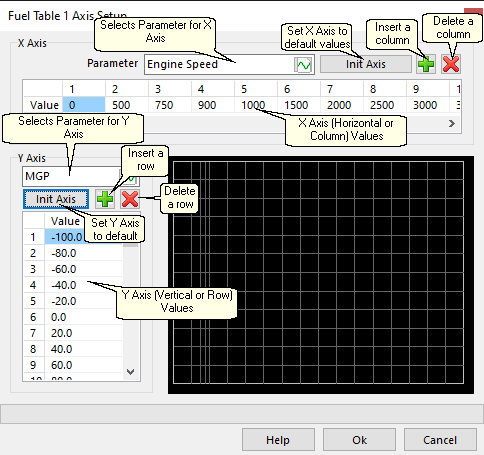
Fuel Table Axis Setup Window
If a 2D table is required, set the axis parameter to None. Setting X Axis to none will result in one column of cells. Setting the Y Axis to none will result in a one row of cells. Setting both X Axis and Y Axis parameters to None will result in a table with a single cell.
The grid drawing area gives an indication of the relative spacing of the rows and columns in the table.
When OK is clicked a prompt will be displayed asking if the table should have its values interpolated. This feature makes sure that as rows and columns are removed, the correct values are placed into the new rows and columns based on the shape of the table before the changes. Click Cancel to prevent the table values being changed if required.
Example - Setting up the X Axis
In most tables the X (horizontal) axis is typically set to RPM. In this example we will set up the main fuel tables X Axis for RPM, initialize the axis and add some extra columns.
1.Click on the main fuel table or press the F key to select the main fuel table.
2.Right click on the table and select Axis Setup or press the X key.
3.Set the X Axis Parameter to Engine Speed.
4.Press the 'Init Axis' button to fill out the axis table with typical values used for an engine speed axis.
5.Select the column labeled 1000. Press the Insert key.
6.Type directly into the value entry window. (e.g. change it to 800 RPM.)


