Layout Pages are designed to allow the user to organise the layout into easy to find categories. Typical pages might be General Purpose Settings, Fuel Tuning, Ignition Tuning etc.
The following image shows the tabs for several created pages.
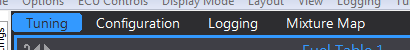
Tabs
It is important to avoid the temptation to create too many pages as this will become confusing and slow to operate. It is suggested that a 'General Purpose' page is created for most of the settings. Specific function pages can be created to speed the calibration and tuning of more complicated systems e.g VVT Control.
·To create a new page select Layout > New Page in the drop down menu. Enter a name for the new page and click OK.
·To rename a page click the required tab to make the page active. Select Layout > Rename Page in the drop down menu. Enter the new name for the page and click OK.
·To delete a page click the required tab to make the page active. Select Layout > Delete Page in the drop down menu. Click YES to confirm that you want to delete the page.
·Pages can be dragged by clicking and holding the mouse while moving to the new location.

Shuffling Pages


