The Event Log menu provides a constantly updated record of fault codes and other events as they occur. The Event Log pop out menu is located down the left hand side of the screen, click the 'Event Log' tab or press 'E' to pop this menu out and press 'Esc' to close it. This menu can also be found under the 'View' tab at the top of the screen.
The following screenshot shows you a typical Event Log menu.
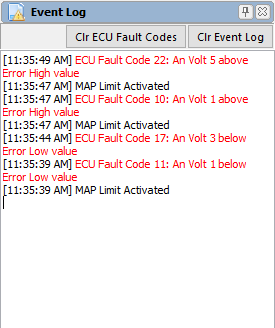
The Event Log Window
Events are rated according to their importance, important events are displayed in the PCLink top status bar as they occur.
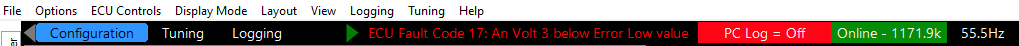
PCLink top status bar
The priority of error log events is as follows. The most recent highest priority event will be the one displayed in the status bar.
·Red Events - Important engine operating events
·No colour - General PCLink events
The Error Log also shows ECU Fault codes. It will be necessary to clear stored ECU fault codes to stop them reappearing in the Error Log.


