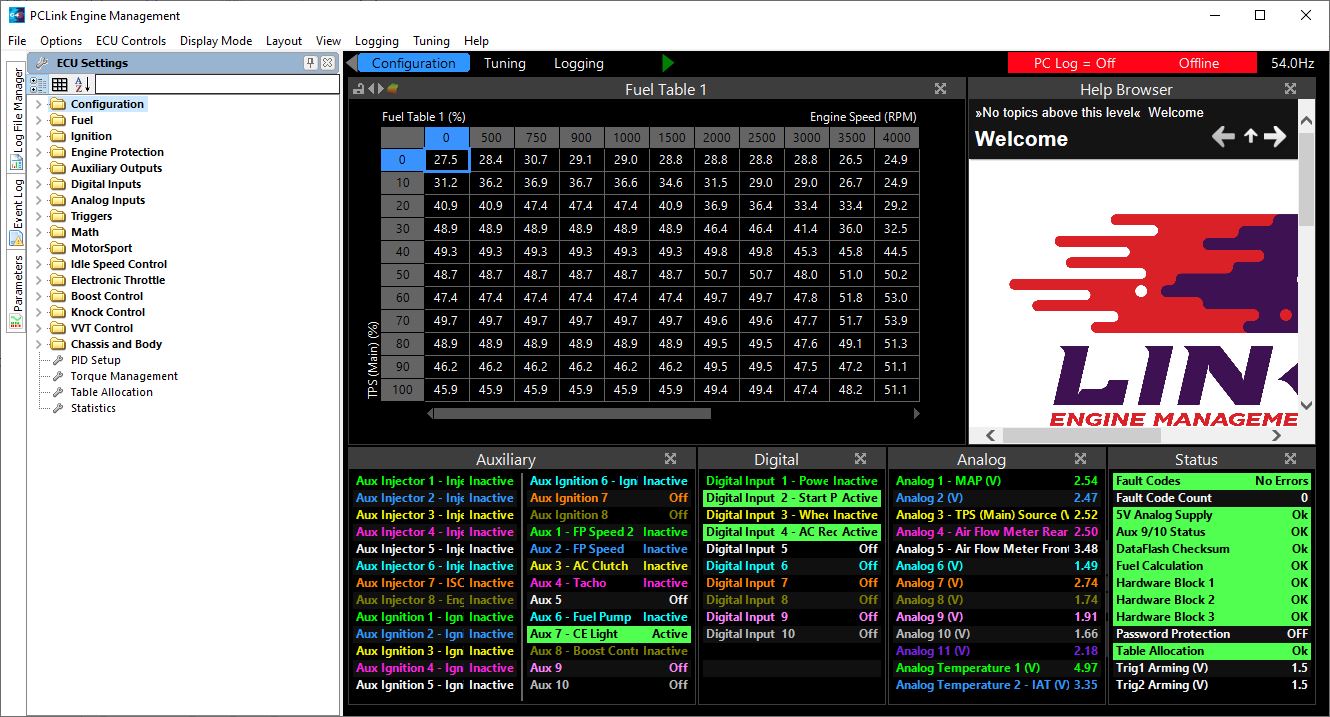The PCLink Software is divided into several areas:
·ECU Settings Menu - The settings menu is where you select groups of settings or tables to change.
·The Parameter Setup - This menu allows you to change the display configuration of parameters.
·The Log File Manager - The log file manager lets you select the current log file, control the overlaying of log files and other related tasks.
·The Event Log - The event log shows a list of the latest events, typical fault codes and limits being hit.
·The Working Page - On each page there are a number of views that can be added, resized and positioned to your requirements.