The ECU Settings menu lets you access the ECU runtime values, settings and tables. The ECU Settings pop out menu is located down the left hand side of the screen, click the 'ECU Settings' tab or press 'S' to pop this menu out and press 'Esc' to close it. Pressing 'T' will pop out the settings menu in Table View mode. This menu can also be found under the 'View' tab at the top of the screen.
The following screenshot shows you a typical ECU Settings menu.
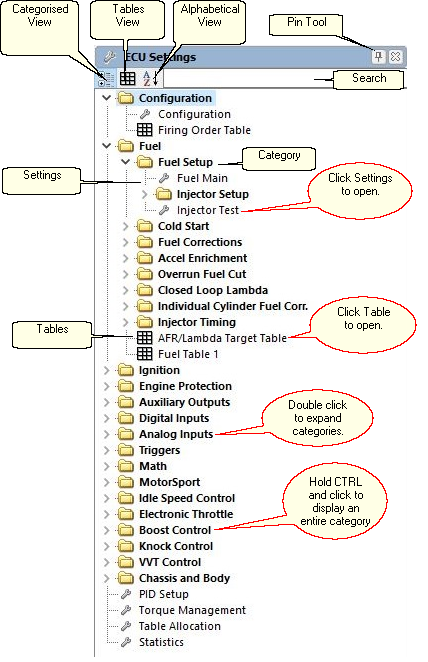
The ECU Settings Menu
Settings Menu
The settings menu can be sorted/filtered using the three buttons at the top next to the search bar.
·The "Categorised View" button arranges the settings and tables into useful related groups
·The "Tables View" button has the same groups as the "Categorised View" but only shows tables
·The "Alphabetical View" button shows all of the settings in alphabetical order
The search bar can be used to find specific settings or tables quickly
e.g. Searching "crank" will quickly locate the Crank Enrichment settings.
Pinning Tool
The pinning tool can be used to hold the popup menu out. Click the pin icon to toggle the modes.
·The pin will point left when the menu is not pinned. The menu will auto hide when clicking the mouse outside its boundaries.
·The pin will point down when the menu is pinned out. The menu will stay visible the whole time.


